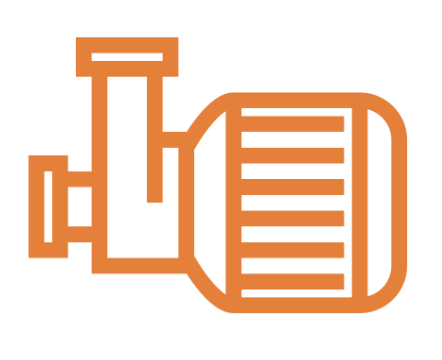Expand Career Opportunties at your business
Start an Apprenticeship program and watch your workforce grow!


Accessible Career Opportunities For Everyone
We're solving the workforce shortage by creating debt free pathways to high paying careers
Cost is the #1 reason people don’t go on to college to learn higher-paying skills. So we reinvented the way people learn skills by modernizing apprenticeship programs to work better for both apprentices and businesses.
The Problem
Traditional pathways are expensive and inflexible. This limits over half the population from acquiring the skills needed to fill your open positions
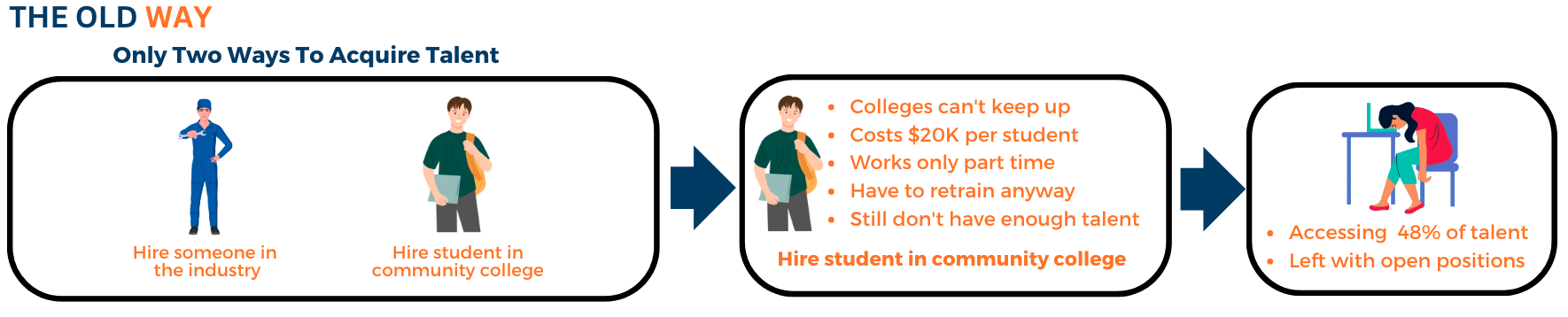
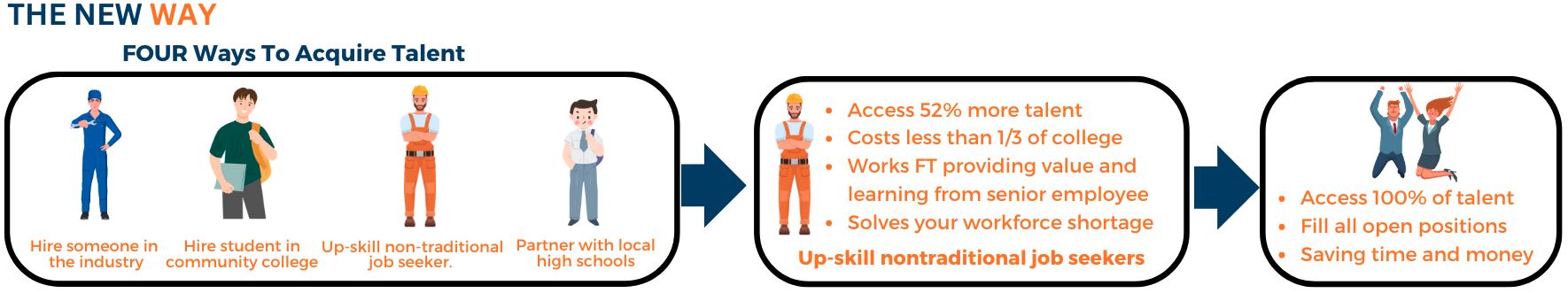
The Solution
Create flexible training solutions that allow companies to recruit and up-skill non-traditional job seekers.
Solving Real Problems
Our Industry Specific Products
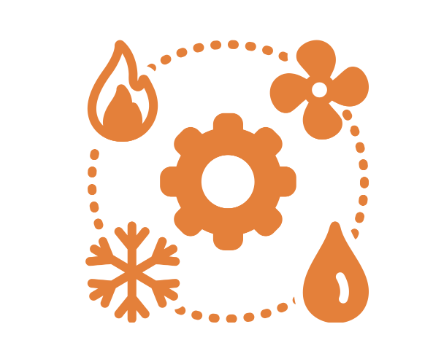
HVAC U
COMING SOON
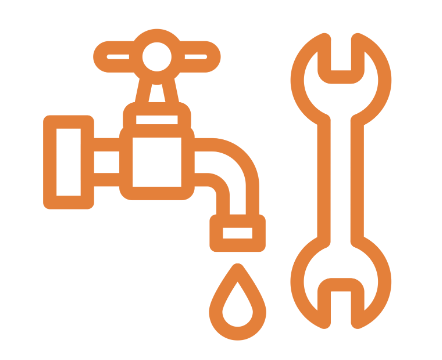
PLUMBING U
COMING SOON